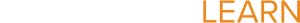Teachers and Administrators - Welcome!
If you woud like please feel free to start your discussion here. (Or feel free to post your own topic and ask any question I can answer).
I'm going to seed this discussion by commenting on the significance of the a statement in Chapter 5 which I found to be particularly signficant:
"A reliable network is essential in any digital environment. If students and teachers—especially teachers who are new to technology—become frustrated by unreliable access, they will soon stop using the network. It is important that the network is never down for more than a few seconds and that long periods of downtime are rare.
The IT Department recognizes the importance of this statement. And to that end nearly 550 current technology access points will be distributed over this summer throughout the district to futher increase the wireless network capacity. And in order to maximize the benefit of the most current wireless technology our next adoption of hardware will be required to have hardware which maximizes the benefit of that technology. Unfortunately the hardware adopted for 5th grade, while very good, is in fact, limited in its ability to maximize the benefit of the network infrastructure. So that's the good and bad of the netbooks. However, as we continue to enhance our network increaseing reliability will be highest priority.
One question I have of you is this: what has been your experience with the teacher laptop wireless network reliability? And if you are a 5th grade teacher have you noticed a difference in the network reliabilty for your students' netbooks versus your teacher laptop? Please share your thoughts, good and bad.
Thanks.