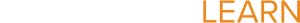PowerTeacher and Grade Book Reports
Completion requirements
In this lesson you will learn ...
- how to run reports for ALL the classes you teach
- how to run reports for specific classes you teach
- how to run reports for individual students.
2. Grade Book Reports
2.1. Dealing with the Grade Book download
Dealing with the Grade Book download in Chrome:
After clicking on the grade book from
within PowerTeacher, in the lower left corner of the browser you
should see the following:
![]()
Click on "Keep".
When it is finished dowloading, you will see the below icon. Click on it to launch the grade book.
![]()
Dealing with Grade Book download in Firefox:
After clicking on the grade book from within PowerTeacher, you will see the following:
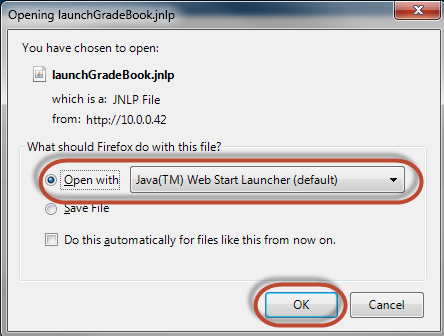
After Clicking OK the grade book will launch. It will take a minute or two for the grade book to open.