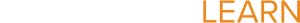Technology for Principals
| Section | Name | Description |
|---|---|---|
Use this collaborative document to help set an implementation plan. |
||
| ISLCC Standards and Technology | NETS-A Standards |
|
What Does a Tech-Savvy Administrator Look Like? |
||
Project Red Book |
||
ISTE NETS-S |
||
ISTE NETS-T |
||
What do Administrators need to know in relation to technology integration? |
||
The Framework presents a holistic view of 21st century teaching and learning that combines a discrete focus on 21st century student outcomes(a blending of specific skills, content knowledge, expertise and literacies) with innovative support systems to help students master the multi-dimensional abilities required of them in the 21st century. |
||
Technology Integration information from the California Department of Education. |
||
| What a 1:1 classroom is (and what it is NOT) | This document is a review of the "Standards and Practice" which should be taking place within all Sunnyside 1:1 classrooms. |
|
| Student Engagement | Card sort |
|
card sort |
||
card sort |
||
card sort |
||
card sort |
||
card sort |
||
| Tech Integration Matrix | DIRECTIONS: Use the information that you have gathered from reviewing the Technology Integration Matrix (TIM) to write your own definitions or examples. |
|
A second grade science lesson. |
||
Third grade math lesson |
||
Secondary lesson for Science/Geography |
||
Secondary Language Arts |
||
Elementary media literacy |
||
Elementary lesson on data and graphing |
||
Secondary Social Studies/Math Lesson |
||
Secondary language arts lessons |
||
An intermediate/secondary Social Studies lesson. |
||
This is a FIFTH GRADE language arts lesson. |
||
This collaborative document will allow us to review where the various lessons live within the Technology Integration Matrix. |
||
Share your thoughts on the Matrix. |
||
Online highlighter and annotation tool. |
||
A second grade science lesson. |
||
Third grade math lesson |
||
Secondary lesson for Science/Geography |
||
Secondary Language Arts |
||
Elementary media literacy |
||
Elementary lesson on data and graphing |
||
Secondary Social Studies/Math Lesson |
||
Secondary language arts lessons |
||
This collaborative document will allow us to review where the various lessons live within the Technology Integration Matrix. |
||
Click this link to see how some Florida districts are addressing the notion of technology integration within THEIR classrooms. |
||
LanSchool Tour |
||
Functions of the LAN School Toolbar |
||
tutorials |
||
| Classroom Management | Lino |
|
Doc for all 1:1 teachers |
||
1:1 Support. |
||
LEARN tutorials |
||
Doc for all 1:1 teachers |
||
This article from Scholastic can give you an idea on what to consider when preparing your room for a 1:1 environment. |
||
Online room design tool to explore your classroom layout. |
||
1:1 Support. |
||
Troubleshooting poster |
||
Repair ticket for middle school students. |
||
Room Configuration and Technology Management |
||
Please check out this page for several interviews regarding teaching in a one to one environment. |
||
Some classic management techniques in a 1:1 classroom. |
||
Almost a dozen Florida school districts have joined together to help support schools who are expanding to 1:1. They have posted more than 100 classroom videos which demonstrate technology use in action. Click here to explore by subject and grade level. |
||
Classroom Mgmt PDF |
||
A site with various behaviors identified and possible courses of action. |
||
this example is from a secondary course |
||
A great article which really cuts to the heart of management. |
||
Use Google Moderate to vote on what you think are the best rules for your 1:1 class. |
||
Cooperative Learning at a Glance PDF |
||
Class Dojo sign-up |
||
Class Dojo tour |
||
Dojo PDF |
||
| The 1:1 Toolbox | These are just a sample of some of the online tools available to teachers. Be sure to check back as we're adding new stuff all the time. |
|
Classroom Scenario #1 |
||
Classroom scenario for group #2 |
||
Classroom scenario for group #3. |
||
Classroom scenario for group #4 |
||
This is the classroom scenario for group #5 |
||
This is the class scenario for group #6 |
||
This is the class scenario for group #7 |
||
Class scenario for group #8 |
||
Collaborative Documents can be either text, drawings or spreadsheets. |
||
| The Networked Teacher | From Partnership for 21st Century Skills |
|
Technology Integration & the Common Core State Standards (CCSS) |
||
CCSSR PDFs |
||
A customized jog for particpants |
||
| Here's Where the Magic Happens | This version of the Unit Lesson Plan will allow teachers to share and collaborate on a shared lesson using a collaborative Google Doc format. |
|
You can use this blank form to help you design your unit plan. |
||
Jog the web is a great tool to help teachers to organize their digital activities for students. |