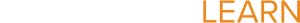Advertising Flyer
Completion requirements
Students will:
Go to Microsoft Publisher and produce a Advertising Flyer about an imaginary summer camp they will be running about one job they have investigated.
This Flyer needs a: Title, one picture, contact information-(Your Name, a fake address, a made up street address and zip code, and a made up 1-800- phone number.)
Last information about the job you want kids that would come to your imaginary summer camp to now about.
This includs the information from the Venn Diagram.