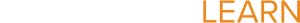Personalize PowerTeacher
Completion requirements
In this lesson you will learn...
- how to set the default student screen
- how to show section numbers by default
5. Personalize - How to Display Section Numbers
Personalize -
How to Display Section Numbers
Section numbers for each class do not display by default. You
must set the preference to display section numbers.
1. On the PowerTeacher main menu, click Personalize. The
Personalize page appears.
2. Click Display Section Number.
3. Choose Yes from the Display Section Number pop-up
menu.
Note: To remove the section number, choose No.
4. Click Submit.
5. Log out of PowerTeacher.
6. Log in to PowerTeacher. The section number for each
class appears.
Note: If there are no current classes assigned to the teacher,
the message "You do not have any current classes" appears on the
PowerTeacher start page.