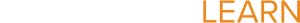Navigating Your Start Page (Center Icons)
Completion requirements
This lesson will introduce the icons in the center of the screen
- Daily Attendance (Chair icon)
- Multi-Day Attendance grid (grid icon
- Seating Chart (chair and grid icon)
- Lunch Counts (not used in SUSD)
- Student Info (back pack icon)
- Reports (printer icon)
1. Start Page - Current Classes
Navigating
PowerTeacher
The PowerTeacher Start Page
serves as the central point from which you begin your
PowerTeacher session. It consists of the following areas: the
Navigation bar, the ID bar, the Main menu, and Current
Classes (shown below). This book will summarize the central
icons in PowerTeacher's Start Page.