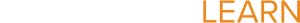Navigating Your Start Page (Left Sidebar Menu)
Completion requirements
In this lesson you will be introduced to...
- the links in the Navigation menu.
7. Start Page - Gradebook
Start Page - Gradebook (*Shortcut is discussed
below)
To launch
PowerTeacher gradebook, the web-based gradebook
application, follow the
instructions below. How to use PowerTeacher gradebook is detailed in
another course.
1. Navigate to Home Screen (Start Page) and click
Gradebook
2. Click Launch PowerTeacher Gradebook (see image below)
3. When prompted, select the application you wish to use to open
the gradebook and click OK
4. When prompted, verify the authenticity
*Gradebook
Shortcut:
Avoid the Gradebook Page by clicking on the
"Blue Arrow" - This will launch the Gradebook Java Applet