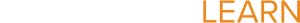Logging In to Your Gradebook
Completion requirements
This lesson will provide you with instructions on how to...
- Log in and launch your PowerTeacher gradebook.
- Download the Java app to run the program
- Navigate though the basic Start Page screen
Start Page
![]()
From the Start Page you can launch your
gradebook by clicking on the blue, Gradebook icon under
"Navigation." The Gradebook tab can also provide you with
updates on any new features or
functions.