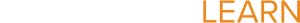The Paperless Classroom with Google Docs and LEARN (Session 1)
Section outline
-
Presenter: Marty Wiggins, Sunnyside High School
Description: Google Docs makes it possible to create and share documents digitally. This is great for the classroom but can also present a management challenge if you have lots of students and lots of docs. Learn the best ways to share docs, properly use folders, create "dropboxes" for student work, make handout folders for students, use comments to provide feedback and help students revise work, make use of the template gallery, and use scripts to automate grading. The paperless classroom is closer than you think!
-
Contains the Paperless Classroom PowerPoint Presented at the conference.
-